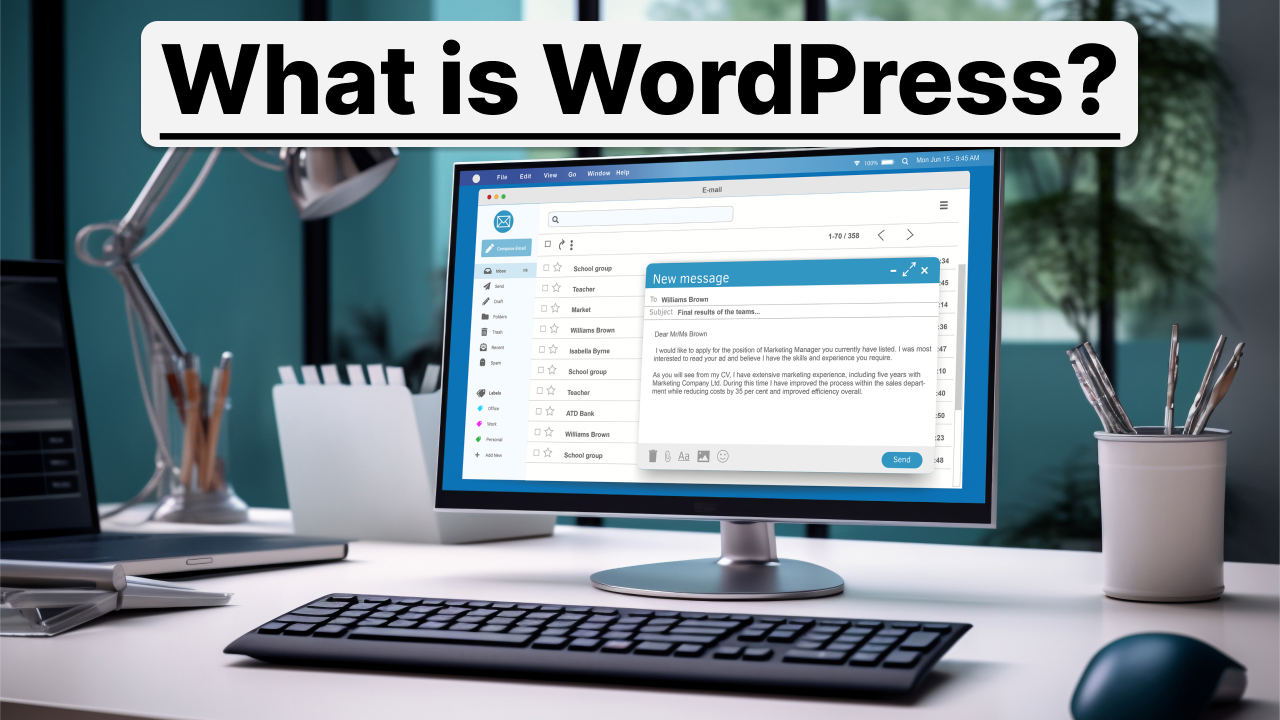what exactly is WordPress?, and why has it gained such enormous popularity? we’re here to demystify WordPress in a manner that’s accessible to everyone. There’s no need for technical jargon, no complex terms—just a simple, conversational explanation of what WordPress is and why it matters.
1. Introduction
Imagine you want to build your dream house, but you’re not an architect or a builder. What do you do? You hire professionals to help you, right? Well, that’s what WordPress does for your dream website. It’s your team of web experts, ready to assist you, even if you don’t know a single line of code.
2. What is WordPress?
WordPress is a user-friendly, open-source content management system (CMS). Think of it as the engine that powers your website. It provides you with the tools and structure to create, customize, and manage your website without the need for advanced technical skills like front end or backend.
3. The History of WordPress
WordPress started as a humble blogging platform in 2003. Over time, it evolved into a full-fledged CMS, thanks to a dedicated community of developers and contributors. Today, it’s the driving force behind millions of websites(This is 43.1% of all websites), from personal blogs to massive e-commerce platforms.

4. Why Choose WordPress?
- User-Friendly: You don’t need to be a tech genius to use WordPress. It’s designed with simplicity in mind, making it accessible to everyone.
- Flexibility: Whether you’re a blogger, a small business owner, or a big corporation, WordPress can adapt to your needs.
- Customizability: You can make your website look and function exactly how you want it to, thanks to thousands of themes and plugins.
5. How Does WordPress Work?
Imagine WordPress as the canvas, and your website as the masterpiece. You add content (text, images, videos) to your canvas, and WordPress takes care of the rest. It organizes your content, makes it look appealing, and ensures it’s accessible to your audience.
6. The World of Themes and Templates
Themes are like the interior design of your website. They determine the layout, colors, and overall look. With thousands of free and premium themes available, you can find the perfect style for your site.
7. Plugins: Superpowers for Your Website
Plugins are like apps for your website. They add functionality and features. Need a contact form, a social media share button, or e-commerce capabilities? There’s a plugin for that.
8. Creating Content with WordPress
Adding content is a breeze. You write your posts or pages using a simple editor that’s similar to a word processor. You can format text, add images, and embed videos with ease.
9. Customization: Making It Yours
Your website should reflect your unique identity. WordPress lets you tweak and fine-tune every aspect, from fonts and colors to the layout of individual pages.
10. WordPress for E-Commerce
If you’re looking to start an online store, WordPress has you covered. WooCommerce, the most popular e-commerce plugin for WordPress, empowers you to sell products with ease. 8.9% of all websites using WooCommerce.

11. SEO and WordPress: A Dynamic Duo
WordPress is inherently SEO-friendly. With the right plugins and practices, you can optimize your site for search engines, helping your content reach a wider audience.
12. Is WordPress Right for You?
While WordPress is versatile, it might not be the best choice for everyone. Consider your needs, goals, and technical comfort level when deciding if WordPress is the right fit for your project.
13. Pros and Cons of Using WordPress
Pros:
- Easy to use
- Highly customizable
- Large community and support
- Endless possibilities with plugins
Cons:
- Can be overwhelming for beginners
- Regular updates required for security
- Need to manage hosting and backups
14. Frequently Asked Questions (FAQs)
Q1: What does “open-source” mean?
A1: Open-source means that the software’s source code is available for anyone to view, modify, and distribute. It’s like having a recipe that anyone can improve upon.
Q2: Is WordPress only for blogging?
A2: No,
WordPress is incredibly versatile. While it started as a blogging platform, it has grown into a robust CMS suitable for all types of websites.
Q3: Can I use WordPress for free?
A3: Yes, WordPress itself is free to use. However, you’ll need to pay for web hosting and may choose to invest in premium themes or plugins.
Q4: Is WordPress secure?
A4: WordPress takes security seriously, but like any platform, it can be vulnerable if not properly maintained. Regular updates and security plugins help keep your site safe.
Q5: Do I need coding skills to use WordPress?
A5: No, coding skills are not required to get started with WordPress. It’s designed to be user-friendly, even for beginners.
15. Conclusion
In the world of website creation, WordPress shines as a guiding star. It’s your creative playground, your digital canvas, and your ticket to a vibrant online presence. Whether you’re a blogger, an entrepreneur, or a creative soul, WordPress welcomes you with open arms. So, what is WordPress? It’s your key to unlocking the limitless possibilities of the web. Start your WordPress journey today, and let your online story unfold.